Do-It-Yourself Blog Update Series: Create/Customize Your Own Header
How do I design my blog? How do you get the sidebar? What about the buttons? I mean, I don't have the funds to shell out for an blog makeover, but I do want a quick fix that can leave my blog looking a bit refreshed. Is that some things that you say?
I know that I always used to say that. I'd see a bunch of blogs getting update and looking all prettiful, and I'd sit here like.....ouch. This left me looking up tutorials and tips on updating my blog for no money. I came across things such and PicMonkey and...., well, that's pretty much it (unless you know html stuff). In the end, I did not want to go the route of PicMonkey because it did not have the fonts, etc. that I wanted. I was also limited with my knowledge of html and css {I am much better at it now}. So! What was I left with? Microsoft Word; that's who. This series "Do-It-Yourself Blog Update" will be happening weekly for the entire month of May or until I am out of tips to share with y'all. If you'd like anything specific, just let me know. :)
Little additions can be made to your header as well, such as lipstick kisses, hearts, etc. A good example was my old header {show below}! This entire process is not long and can make your blog look fresh.
Tune: Sweet Lady by Tyrese














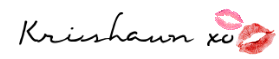









0 comments